Use the Derivatives Task to inspect the various web derivatives your model consists of. Depending on your processing pipeline, each model in a scene consists of multiple levels of detail.
- Select the Derivatives Task in the task bar.
- Select the model you want to inspect. A list of available derivatives appears in the task panel.
- Select the derivative level you would like to inspect.
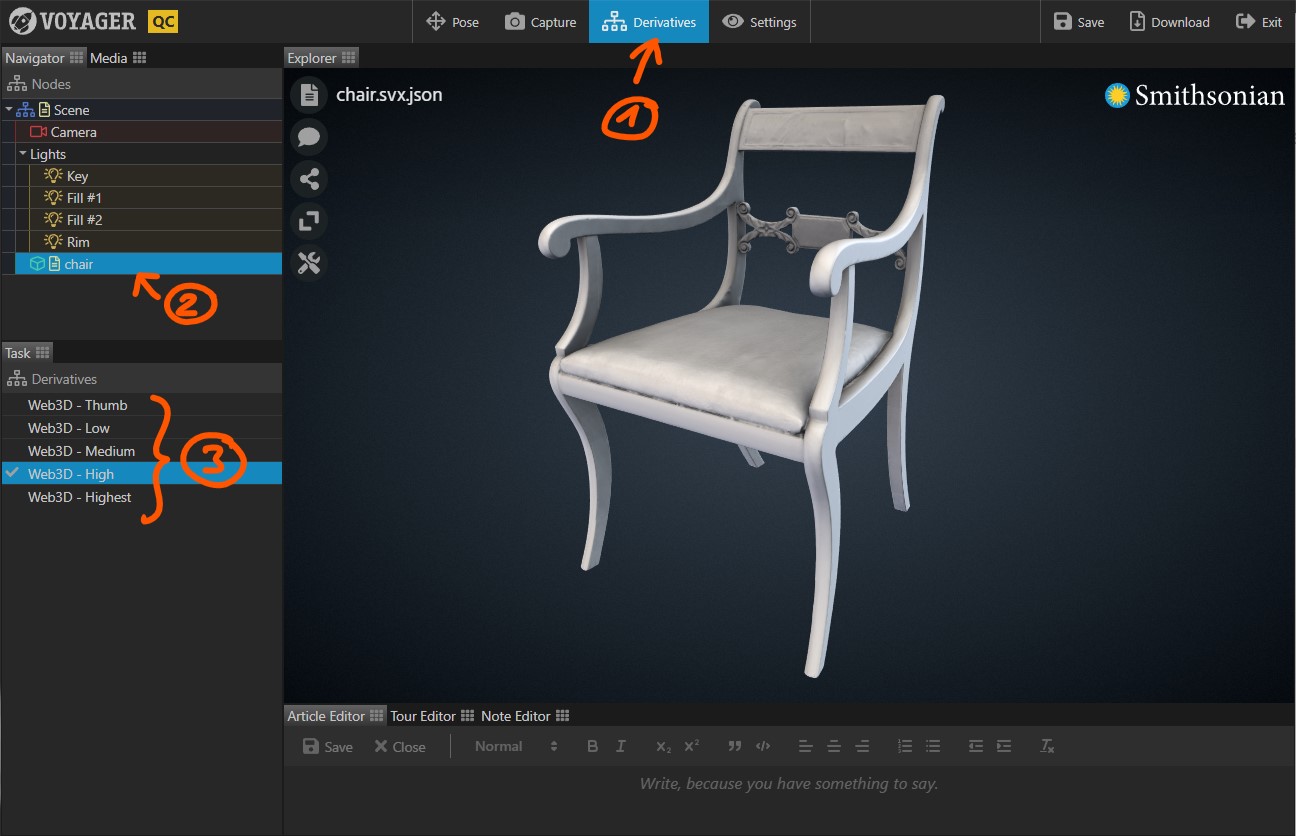
| Level | Description |
|---|---|
| Thumb | The lowest available representation. Always loaded first, with the goal of displaying a first representation of the model as quickly as possible. We recommend using a compressed GLB file with a total size of less than 200k. |
| Low | Used on older mobile devices. Maximum texture size: 1024 x 1024 pixels. Recommended mesh size: ~150k faces. |
| Medium | Used on newer mobile devices. Maximum texture size: 2048 x 2048 pixels. Recommended mesh size: ~150k faces. |
| High | Used on desktop devices. Maximum texture size: 4096 x 4096 pixels. Recommended mesh size: ~150k faces. |
| Highest | Used for quality inspection. Texture size: 4k or 8k. Mesh size: ~500k faces. |


