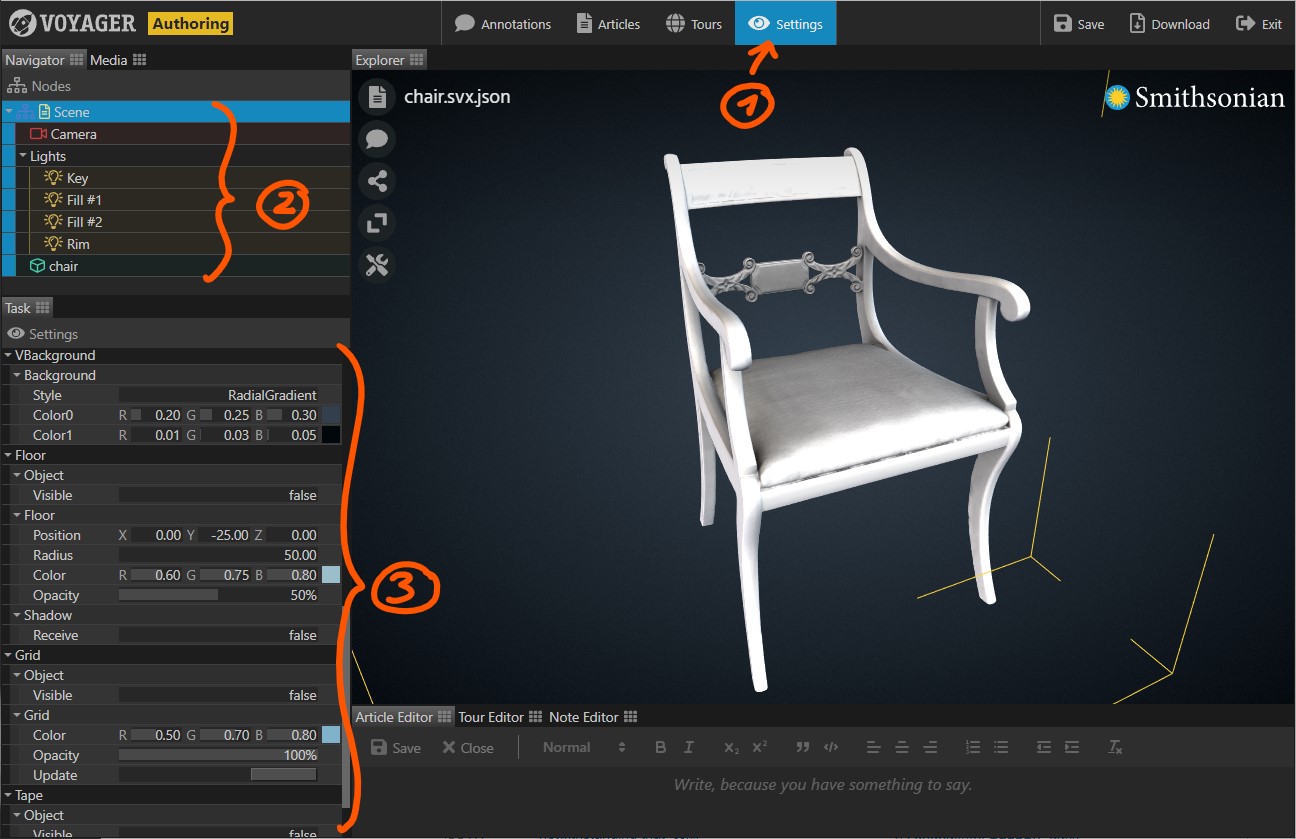The Settings Task provides direct access to the parameters of each node in a scene. Use it to adjust scene settings, model, light, and camera parameters.
- Select the Settings Task in the task bar.
- In the navigator panel, select the node whose parameters you want to edit.
- Adjust the parameters in the task panel.