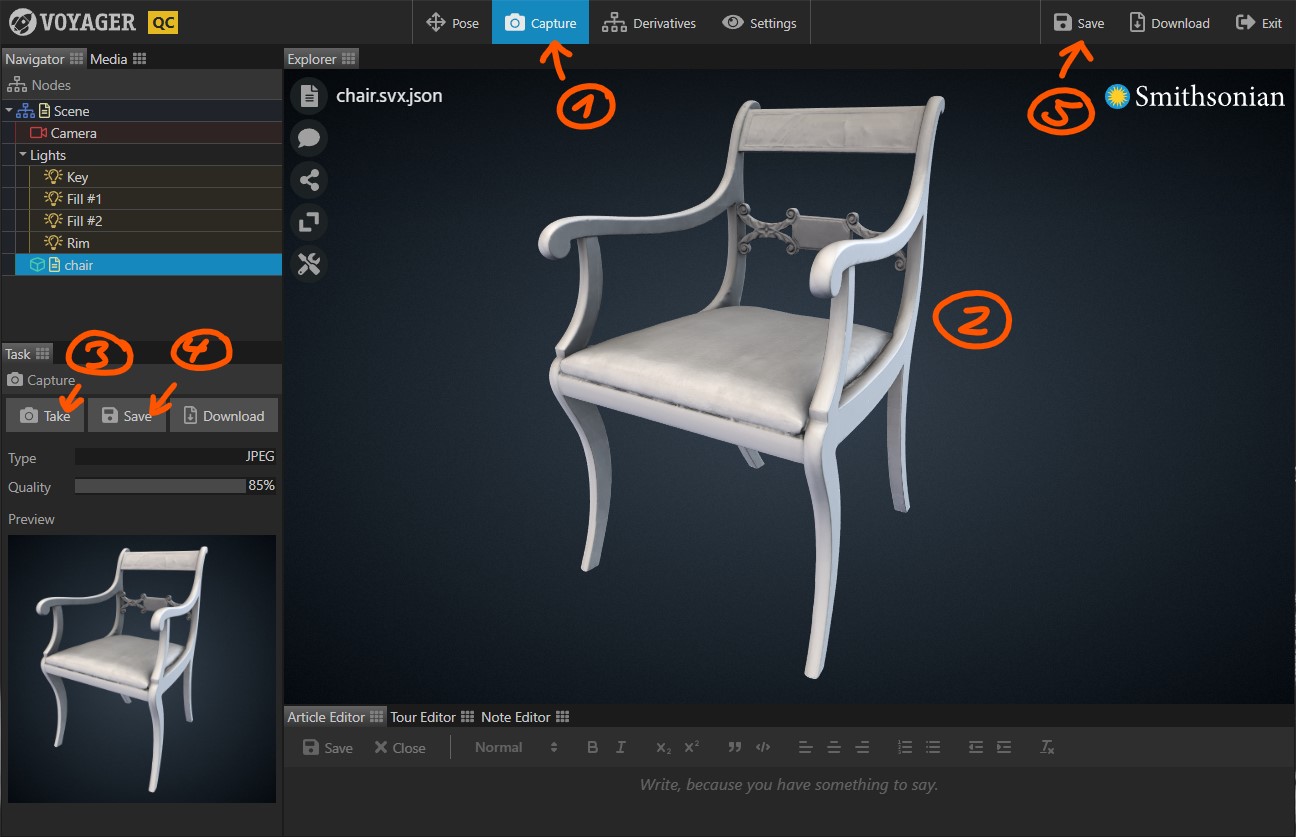Use the Capture Task to create 2D snapshots of your 3D scene.
- Select the Capture Task in the task bar.
- Drag the view (orientation: left mouse button, pan: right mouse button, zoom: scroll wheel) until you’re happy with the scene view.
- Click Take to take a snapshot. The snapshot appears in the task panel.
- Click Save to save the snapshot back to the server.
- Click Save in the top right to save the scene.
You can use the Download button next to the Save button to save a local copy of the captured image.