Creating a New Census
Before you get started with adding recorded data, you might need to create a new census!
To create a new census, open the Select a Census selection dropdown and click on the Add New Census button.
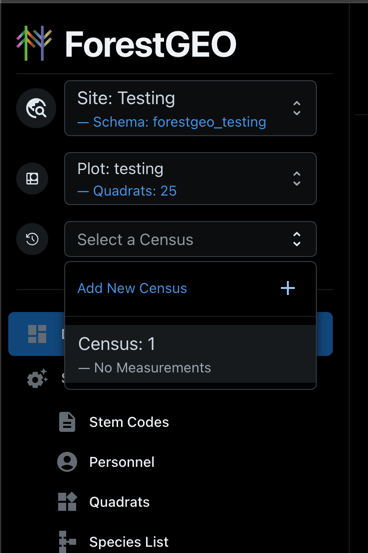
This will open the Rollover Modal (a popup)—which you can use to copy over existing data from another census or create a new census from scratch.
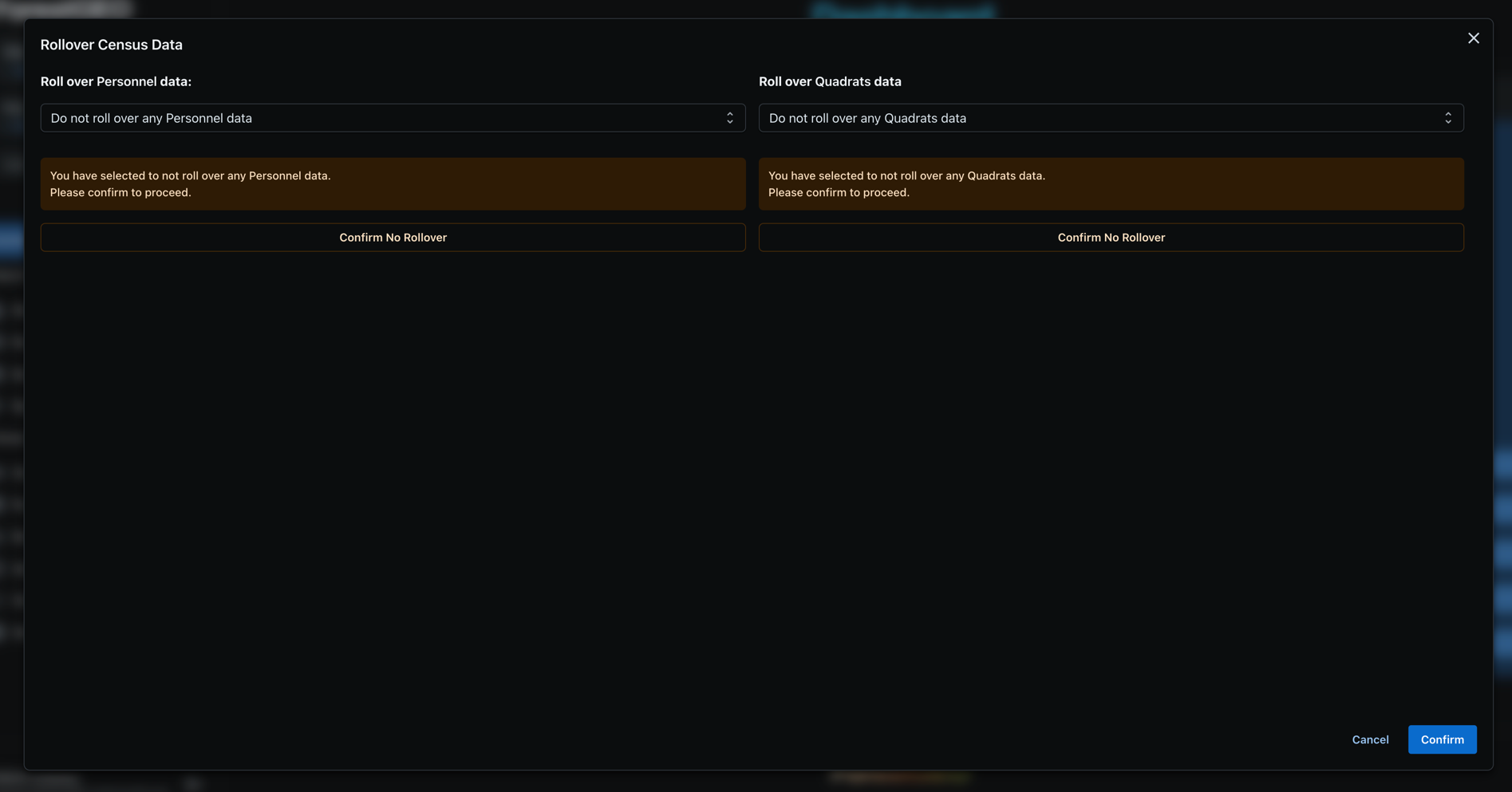
After you decide whether to roll over data, click on the Confirm button in the bottom right corner of the popup to complete the process.
The site should reload, and you should be able to see your new census in the dropdown!
Last modified: 09 January 2025