Adding Supporting Information
Understanding the Navigation Menu's Badges
After you've selected an existing census (or created a new one), the navigation menu will update to indicate if you're missing any supporting data
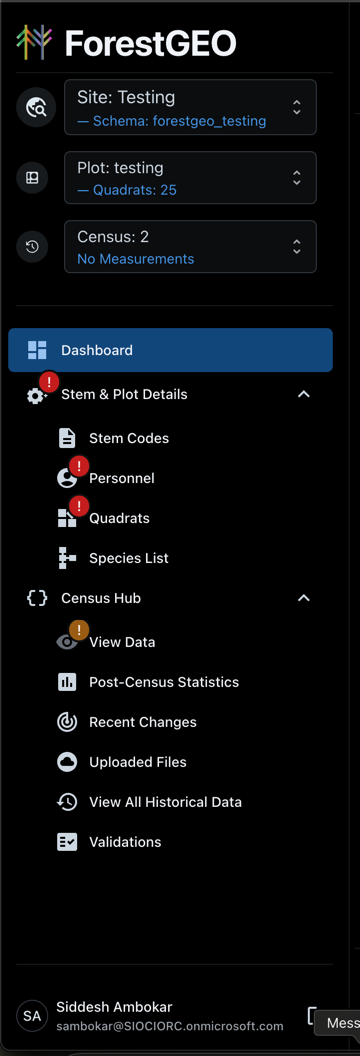
If you hover your mouse over the red badges, you should see a clarifying tip message appear!
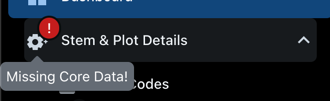
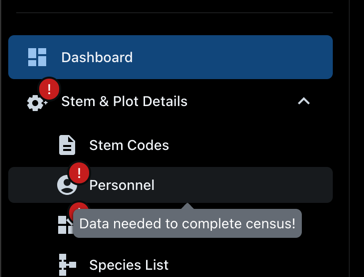
You should also see that the View Data navigation link in the Census Hub menu is disabled and has a tip message:
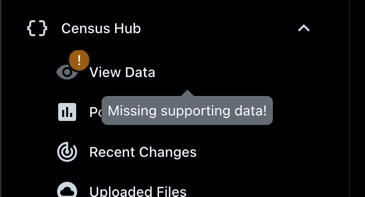
The next set of documentation steps will follow the order of the navigation menu buttons in the sidebar!
Last modified: 09 January 2025