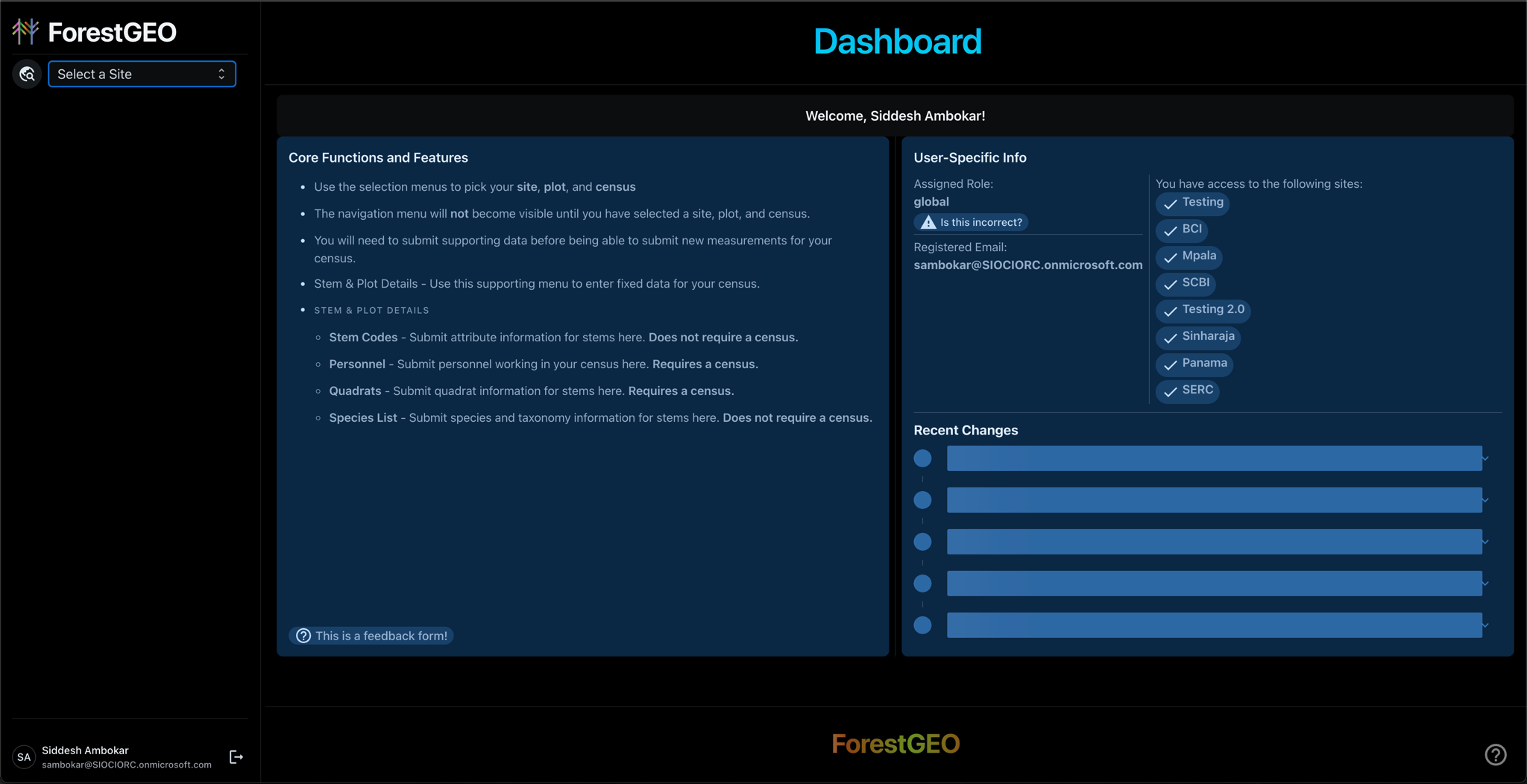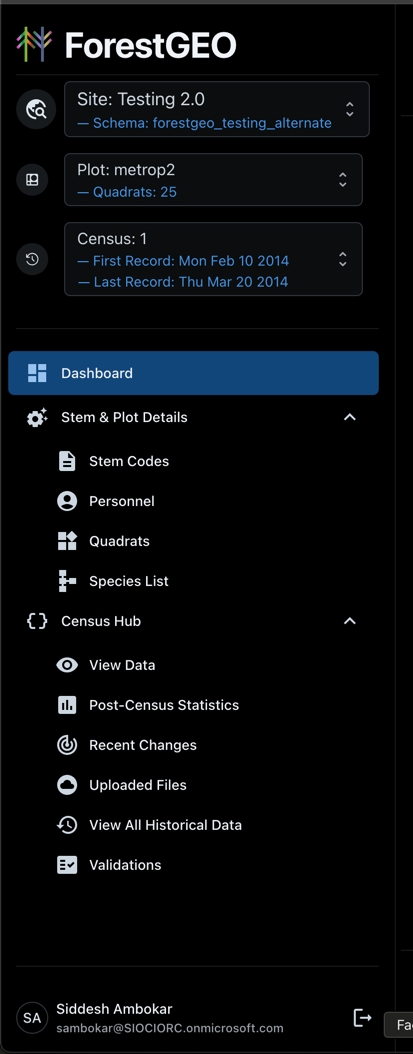After Logging In
After you complete logging in, you'll be redirected to a sidebar and an empty page: 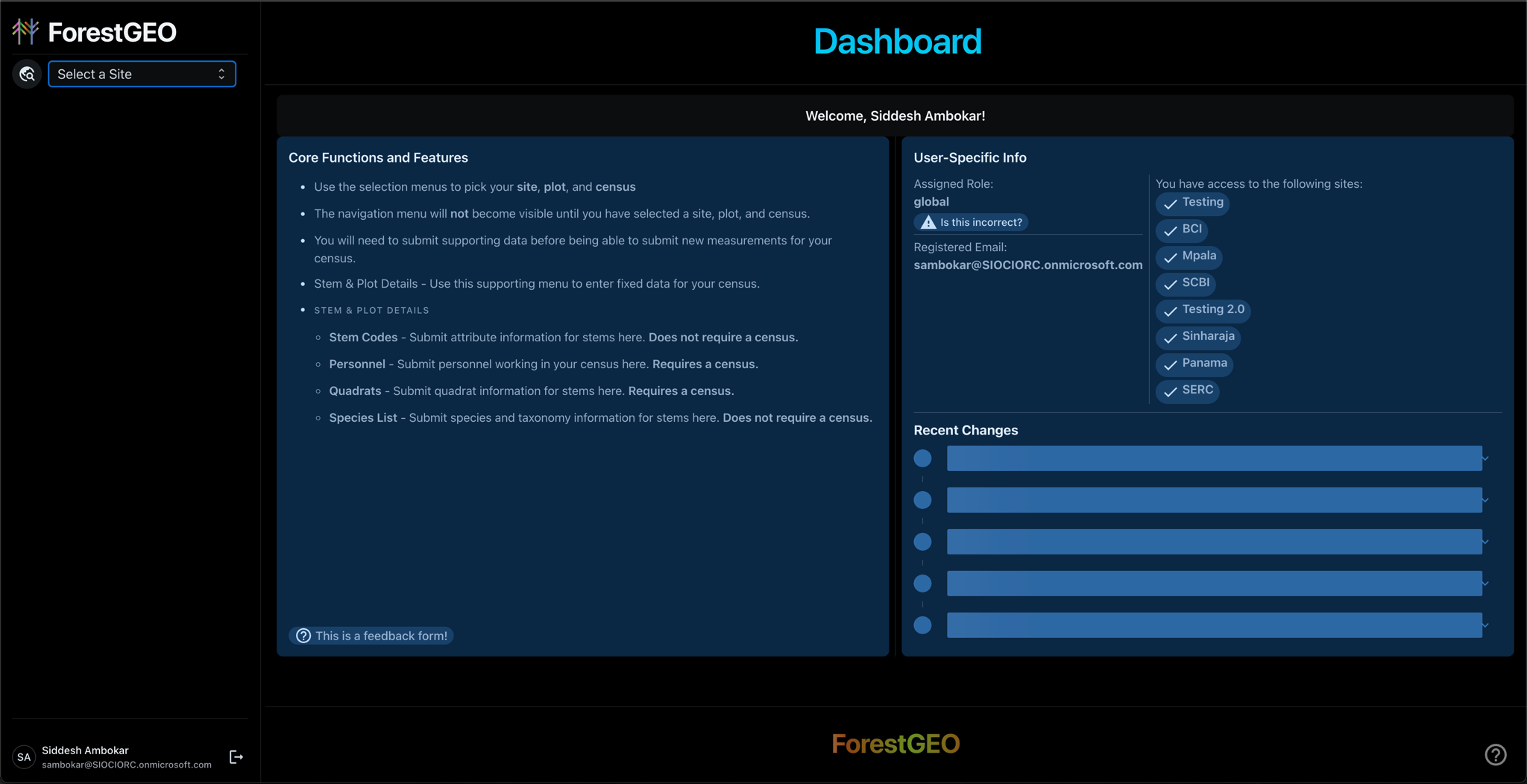
From here, you can:
Select a site
Select a plot
Select a census
Once you've done this, the dashboard and sidebar will both change: 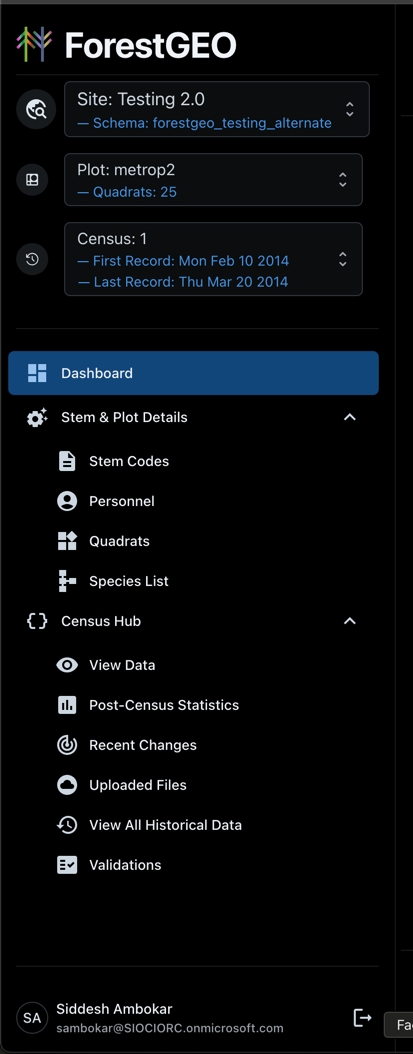
You should see that the sidebar now contains a navigation menu with clickable menu links!
Last modified: 09 January 2025