Ingestion is the process of bringing content into Packrat’s repository. Click on “Ingestion” in the left navigation to begin and manage this process.
The first step of the ingestion process is to select and upload files to Packrat.
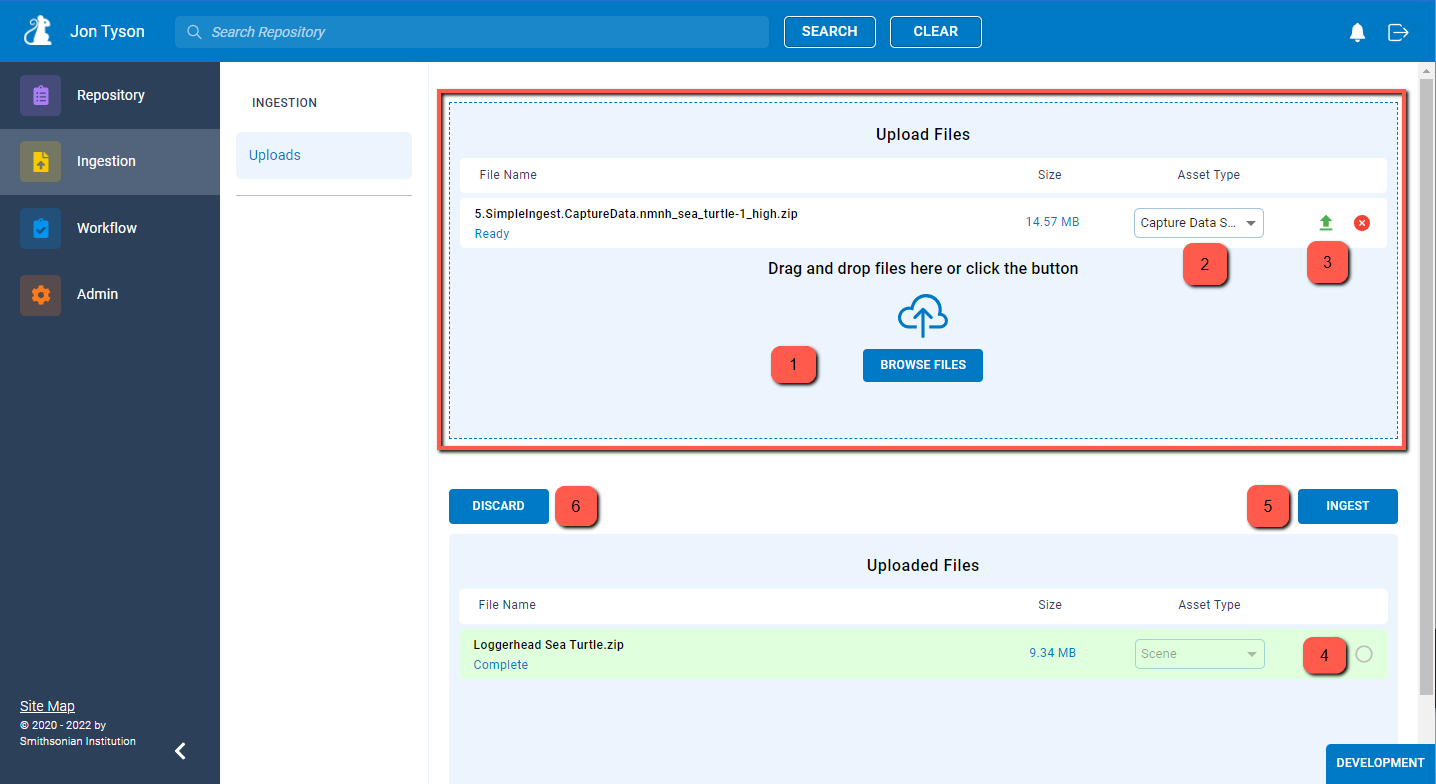
-
Choose files for upload: Either drag-and-drop files to the “Upload Files” area of the page, or select them via the “Browse Files” button.
-
Select Asset Type for the added file. The system will attempt to guess the correct type.
-
Initiate Upload by clicking the “Upload” button.
Packrat validates the uploaded files once upload has completed. If any validations fail, the upload fails, and an error message is shown to the user. Validations include:
- 3D Model validation using Cook’s si-packrat-inspect recipe
- Image file format validation
- Zip file format validation
- Bulk Ingestion BagIt format and contents validation. See Bulk Ingestion for more details.
- Voyager document (.svx.json file) validation
Once upload and validation is complete:
-
Select upload file(s) for ingestion
-
Initiate Ingestion by clicking “Ingest” to move to the next step of ingestion for the selected file(s)
-
Discard unwanted uploads by clicking “Discard” to remove uploaded files from the ingestion queue
After uploading and validating files, the next step of ingestion is to Specify the Subject(s), Media Group, and Project for the to-be-ingested items.