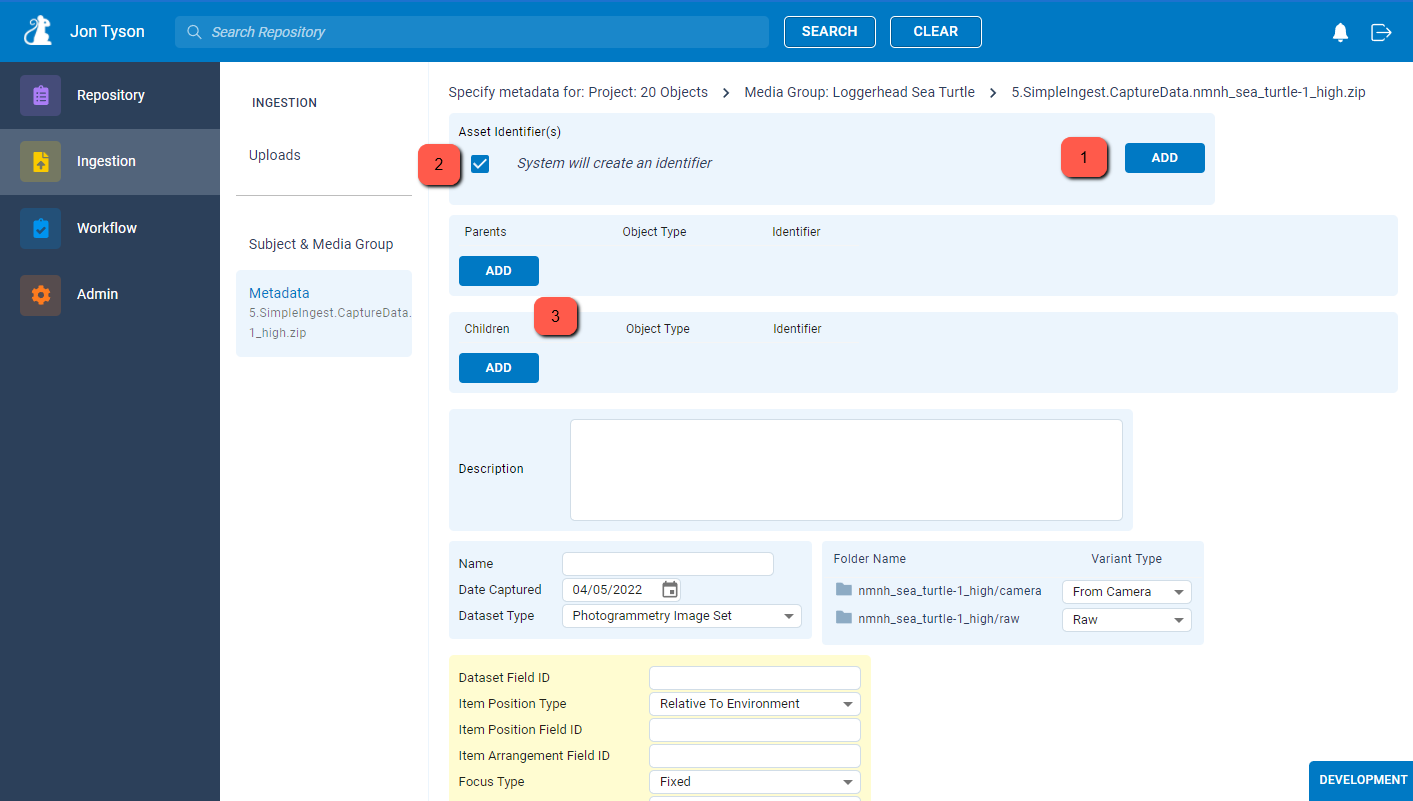Common Metadata
All ingested objects share a set of common metadata:
- Identifier(s): every object needs at least one primary identifier, such as a ARK ID or EDAN Record ID. It may be system generated.
- Parents: during ingestion, we can specify any additional parent objects other than the Media Group already selected in Ingestion, Step 2: Subject & Media Group. For most object types, this is optional, but Scenes require one or more Models as parents. Models often have Capture Data as parents, and sometimes other Models. This parent-child relationship represents the relationship of source data (e.g. Capture Data) to derived data (e.g. Model).
- Children: during ingestion, we can also specify any children objects (i.e. for each such child, we are ingesting their parent).
Adding Identifiers
- Either add an identifier by clicking the “Add” button, and/or
- Allow the system to create an identifier by leaving the checkbox selected.
Adding Parents and Children
Click the “Add” button under either “Parents” or “Children” (#3 in the picture above). This tells the system how to connect the ingested object to objects which already exist in Packrat. Doing so makes use of the repository browser:
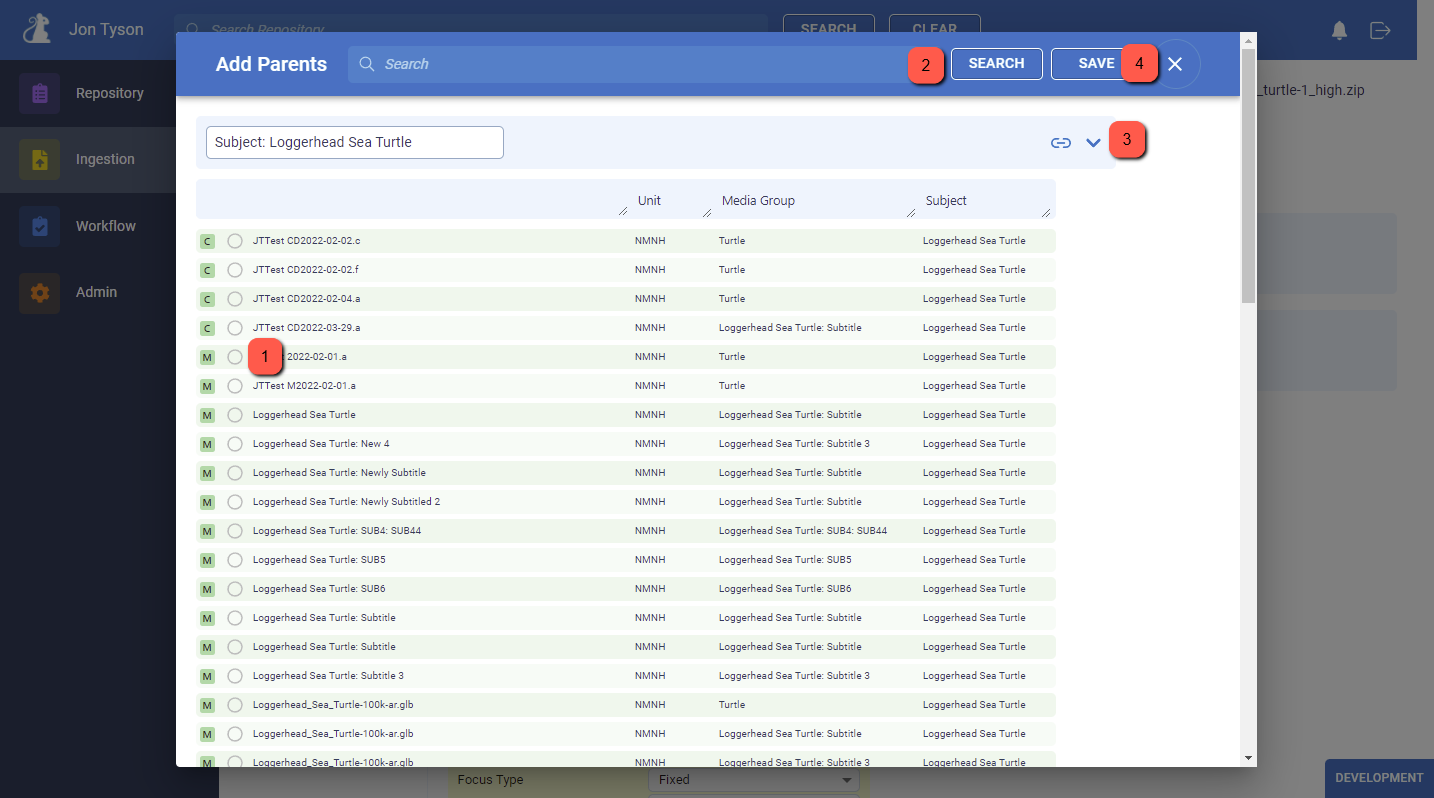
- Select one or more objects
- If needed, make use of search. Note that when ingesting Scenes, search will show you results from the entire repository, allowing the selection of diverse parent Models – more than just from the selected Subject. Otherwise, you will only see objects related to the Subjects selected for ingestion.
- Click the carrot (
 ) icon to reveal the repository browser filter, if that assists in selecting the desired object.
) icon to reveal the repository browser filter, if that assists in selecting the desired object. - Click “Save” when you are done.